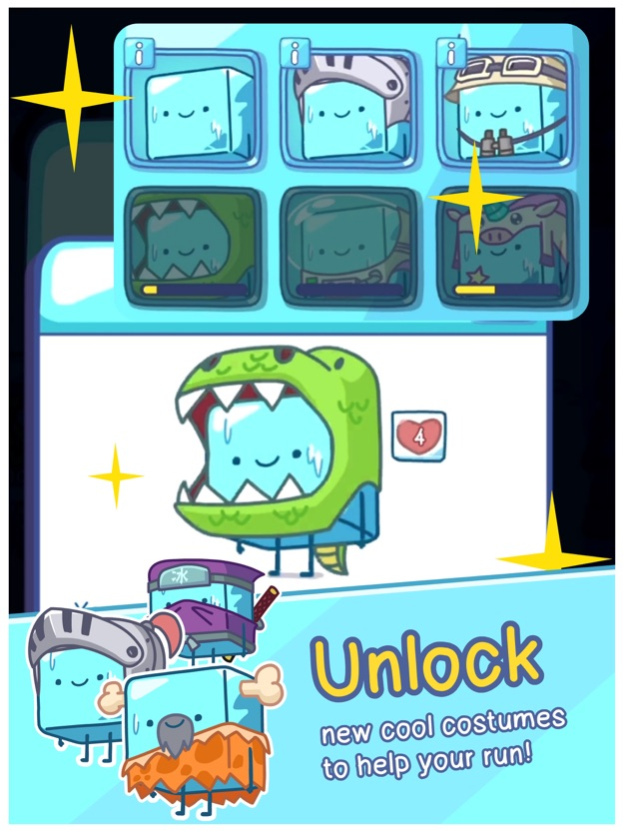CubeMelt 1.0.1
Continue to app
Free Version
Publisher Description
From your favorite Cubemelt's comic strips, we present you CubeMelt's very own game!
= STORY =
Cubemelt has discovered The Golden Popsicles of Unmelting! Eating them keeps him from melting! (For a while...)
Packing a stash of the Golden Popsicles, Cubemelt sets off to see the world. But a flock of birds quickly turns his balloon trip into a slide down a mountain slope. He needs your help to grab any Golden Popsicle that he finds!
= CUBEMELT =
An infinite sliding game starring your favorite ice cube!
= CHALLENGE =
Guide Cubemelt by swiping left and right to avoid obstacles!
Slide across mountains, grasslands and deserts! As it gets hotter, Cubemelt melts faster. Can u keep him frosty by gobbling popsicles along the way?
= MULTIPLE COSTUMES =
Each Costume comes with special skills and power-ups that help Cubemelt go further. Collect all the costumes and be surprised by each one!
= TOY COLLECTION =
Collect Toys and Gadgets and view their comics!
= POWERUPS =
Unlock or buy power-ups to help you slide further!
= Comic style GRAPHICS =
The same graphic style that made you love Cubemelt's comic strips.
= GOLDEN POPSICLES =
Get more pospsicles the more you play and use them to unlock more costumes and power-ups!
Jun 30, 2021
Version 1.0.1
Bug fixes and optimization
About CubeMelt
CubeMelt is a free app for iOS published in the Action list of apps, part of Games & Entertainment.
The company that develops CubeMelt is Affinixy. The latest version released by its developer is 1.0.1.
To install CubeMelt on your iOS device, just click the green Continue To App button above to start the installation process. The app is listed on our website since 2021-06-30 and was downloaded 2 times. We have already checked if the download link is safe, however for your own protection we recommend that you scan the downloaded app with your antivirus. Your antivirus may detect the CubeMelt as malware if the download link is broken.
How to install CubeMelt on your iOS device:
- Click on the Continue To App button on our website. This will redirect you to the App Store.
- Once the CubeMelt is shown in the iTunes listing of your iOS device, you can start its download and installation. Tap on the GET button to the right of the app to start downloading it.
- If you are not logged-in the iOS appstore app, you'll be prompted for your your Apple ID and/or password.
- After CubeMelt is downloaded, you'll see an INSTALL button to the right. Tap on it to start the actual installation of the iOS app.
- Once installation is finished you can tap on the OPEN button to start it. Its icon will also be added to your device home screen.